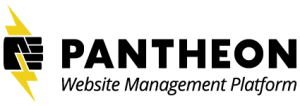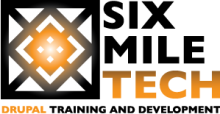Drush is a multipurpose command-line tool for doing almost anything to your Drupal site.

You can get status, clear caches, download modules to the right spots, install them, install Drupal itself for goodness sakes. You can make backups, create users, heck, it'll even make you a sandwich if you're special.
You can even run Drupal without a web server. Wait... Wat? ¯\_(⊙_◎)_/¯
The things you can do with Drush will quickly make it the single most important tool in managing your Drupal site on a day-to-day basis. In my previous job, Drush saved hundreds of workhours by allowing me to manage 100+ websites with separate logins, modules, profiles, themes, content, and maintain them without losing any more of my hair. It is simple to set up, and there are a number of very powerful commands built right in.
This session will give an introduction to Drush from concept to installation, to basic usage. I won't just show a list of the basic commands, but we'll dig into the ones that I have found most useful and if you have ones that you'd like to explore or have explained, we can do that too! This session is for you, after all.
Hopefully by the time we're through you're opinion of Drush will have changed to:

(And yes, that's a real knife.)